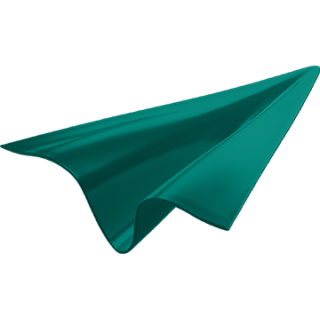Withdraw crypto straight to euros
Get your USDT assets withdrawn from your Binance account, exchanged to euros, and delivered to your Blackcatcard IBAN account in a matter of seconds and a few taps

Easy, fast and extremely cheap way to make your digital assets tangible and spending-ready for the real world
Open an account
Apply now and withdraw crypto with 2% fee!
Start your crypto-to-euro journey right here, with only 2% fees! Apply now, withdraw your crypto, and use it for your needs anywhere you want!

Seamless exchange execution in one app
You only type in the amount that you want to receive and confirm the payment in the Blackcatcard mobile banking. Then your USDTs get withdrawn from your Binance account, exchanged to euros by our partner Manerio UAB, and delivered to your Blackcatcard IBAN account. The entire flow of the feature processes is automated to deliver the highest execution speed
Open an accountWhat are the feature’s main benefits?
No maximum monthly limit
Only 2% transaction fee
Crypto-friendly mobile banking comes in handy
Here are 5 steps to perform the withdrawal
STEP 1
Open your Blackcatcard mobile app or online bank
STEP 2
Proceed to ‘Top up account’ section and pick ‘Binance’
STEP 3
Link your Blackcatcard and Binance accounts
STEP 4
Enter the amount in EUR and confirm the transaction
STEP 5
It’s done. Your money is credited and can be spent

Add extra value to your money with cashbacks and bonuses
Pick the one you like the most: 4% per annum reward on the balance, 0.5% cashback on all card purchases, 2% cashback on Amazon or 5% cashback on Google Play Market
Open an accountStep-by-step Binance Pay setup guide
Created by Binance for Blackcatcard users
FAQ: